
PisoFi License Distributor
HURRY! ONLY 50 LEFT IN STOCK!
| Hours | Minutes | Seconds |

GOOD DAY PISOFIERS!!!
YOU CAN NOW UPGRADE TO 3.6.0 📷
NOTE: This only supports version from 3.4.0
CHANGELOG:
- NEW - WiPass Expiration
- NEW - WiPass for Multiple Users
- NEW - Manual DNS Servers Configuration
- NEW - Batch Number to WiPass
- NEW - IP Leases List
- NEW - Marking Client Account as inactive
- NEW - Minimum Time configuration for pausing wifi connection.
- NEW - Pulse rate multiplier for different coinslots.
- Improvement - Show network status on portal eload.
- Improvement - Only block eload if 'outage' status is detected.
NOTE: PLEASE FOLLOW OUR UPDATE PROCEDURE TO AVOID ANY ISSUES:
IMPORTANT(FOR ALL USERS)!!!!!
After successful update installation..
Please go to Settings>>Network and save your captive portal domain....JUST SAVE!!!
Then REBOOT your machine.
FOR 3.2.1 and below:
Please go to Settings>>Pin configuration and configure bill acceptor pin.
Save atleast 1 pulse and amount just to avoid any error.
Then reboot your machine.
THINGS TO CHECK ( For 3.1 and below ):
Make sure that "Coin Reader" service is running after restart.
TROUBLESHOOTING:
If "Coin Reader" service is not running properly or always stop after restarting it. Go to http://10.0.0.1/admin/dependencies, this will try to reinstall the libraries needed by the system (wait for it to finish - this may take time). Then restart your machine.
Download PisoFi image: IMAGE FILE
WEBSITE LINK: PISOFIPH.COM
Download PisoFi image: IMAGE FILE
WEBSITE LINK: PISOFIPH.COM
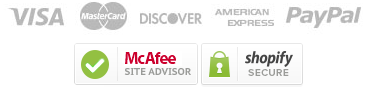
Real time Visitor right now



